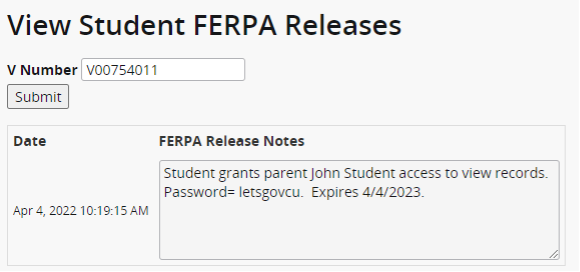Viewing a FERPA Release
Faculty and staff who have advisor-level access in Banner eServices may see if one of their students has a FERPA Release on file.
- Log onto eServices.
- Select the Faculty tab.
- In the Advisors - Student Information Menu, either enter a Student ID or use the ID Search to navigate to the Student Profile.
- Select FERPA Releases from the list of links on the left.
- All FERPA Releases that the student has on file will be display.
Sample: